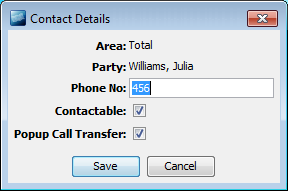Contact Details Module
The Contact Details module is where a planner can manage their contact details. Contact details are displayed on the Contact List and can be used by the IVR system to redirect customer calls to the logged in planner.
Only planners have access to the Contact Details module.
Working with Contact Details
Planners are prompted for contact details when they log in or out of a planning area or group. The Contact Details module is used to make changes to contact details while the planner is logged in.
Example
You can use the Contact Details module to temporarily disable incoming IVR calls by setting your Contactable status.
Related topics
Layout of the Contact Details module screen