Create an Area
To create a new area in NetworkConnect:
-
Tap the
 Add button at the bottom right of the Area List.
Add button at the bottom right of the Area List. -
Fill in the folllowing details:
Property Description Area Name Pick a meaningful area name Area Type Pick the area type from the dropdown list. The types available will be those that you have set up in the Host application Object Types module. Upstream Boundaries You MUST add at least one upstream boundary regulator. Pick the regulator from the dropdown list or use the search tool. Top Regulator In general, you should set the most upstream of the Upstream Regulators as a Top Regulator.
Note
The area will still be generated if you do not set a top regulator, but a top regulator is required for some network functions such as demand calculations and reporting.
Downstream Boundaries You can specify downstream boundaries if necessary. If you don't, the area will extend to the downstream end of the network. 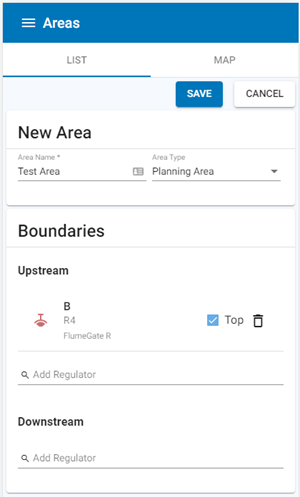
Create a new area
-
Click Save to save your area. The network generation process will traverse the network and calculate which objects belong in the area. You will be alerted when the process begins and when it is complete.
Note
The network generation process can take up to half an hour to complete.