Site Changes
Note
You must have either SCADA_ADMINISTRATOR or SCADA_OPERATOR role to view this page.
View the Site Changes screen for a site by tapping the ![]() Configuration Changes icon on the Site Details screen.
Configuration Changes icon on the Site Details screen.
Note
On a small screen you will find this option by tapping the ![]() More icon
More icon
The Site Changes screen lists any changes that have been made to site tags and attributes. It also lists:
-
What the change was
-
Who made the change
-
When the change was made
-
Any reason that was recorded for the change.
Use the Select Period option to select the reporting period .
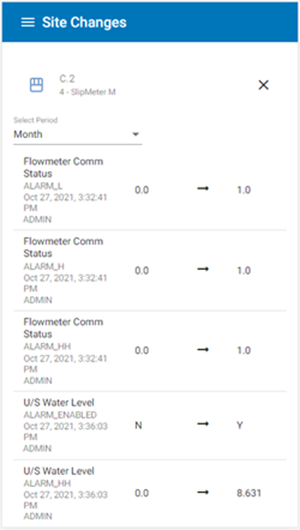
Site Changes screen