Cancel an Order
You can cancel an order:
-
From the Order list by selecting
 Cancel from the order menu
Cancel from the order menu -
From the Order Details screen by tapping the Cancel Order button.
You will be prompted to confirm that you want to cancel the order:
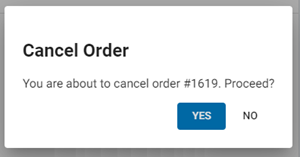
Cancel an order