Meter Readings
Add a meter reading for a site by tapping the ![]() Enter Meter Reading icon on the Site Details screen.
Enter Meter Reading icon on the Site Details screen.
Note
On a small screen you will find this option by tapping the ![]() More icon
More icon
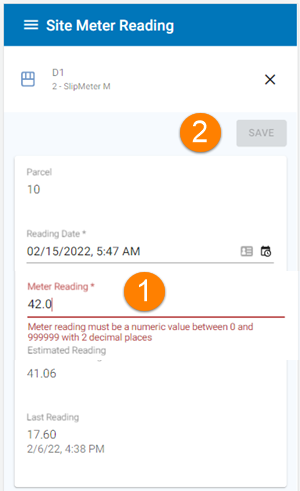
-
Enter the meter reading or use the estimated value provided
-
Tap Save
Entering a meter reading
SiteConnect will show the estimated reading based on any order data available.
-
When metered usage is significantly different from estimated usage a warning is displayed but you can still enter the reading by tapping Save again.
-
The entry precision is set in the Meter Reading Decimal Places attribute for the site. You must enter a value with this level of precision before it can be saved.