Rotations
A rotation is a period during which a fixed amount of water is supplied to a specific area. Use the Rotations screen to view rotations that have been created for an area.
Note
Rotations are typically used during periods of water shortage to rotate water availability around the various areas in the network so that irrigators know in advance when water will be available in their area and can plan their irrigation program accordingly.
By default the rotations screen shows the rotations for all areas to which you have access, but you can use the filter to search by area, time period and rotation status.
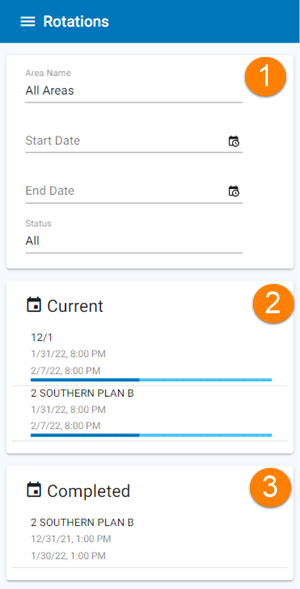
-
Filter
-
Pending and current rotations.
-
Completed rotations
Rotations list