Site Status
Site Summary component > Site Status button
The Site Status screen displays temperature and password settings.
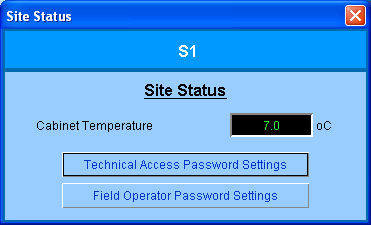
FlumeGate-R Site Status
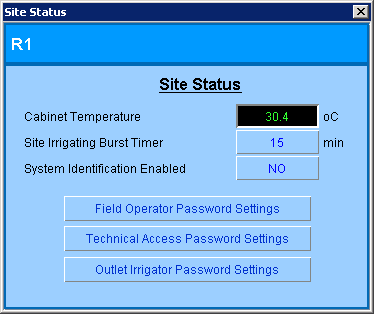
FlumeGate-M Site Status
Click any of the buttons to access the matching password settings
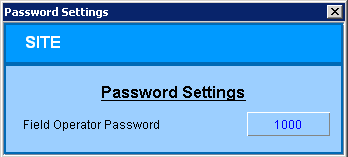
Password Setting screen
Site Status Settings
| Field | Description | Tag |
|---|---|---|
| Cabinet Temperature | This is the temperature inside the controller housing of the master gate at the site. It is measured by a temperature sensor on the SolarDrive board. | CAB_TEMP |
| Site Irrigating Burst Timer | This tag is only relevant only for meter outlets (e.g. FlumeGate-M). It defines the frequency of burst transmission from the site while an irrigation (order) is in progress. Set this to zero to disable the periodic burst function. | IRRG_BURST_TIMER |
| System Identification Enabled | When this is enabled, the U/S and D/S water levels, flow, and gate elevations are burst back to the host every 60 seconds. The information is transmitted in one burst packet and stamped with the same date/time at the host. |
SYSIDENT_ENABLED
|
Password Settings
Each Rubicon gate installation includes a pedestal that also serves as a local user interface. A keypad and LCD display are located under the pedestal lid. The display menu is password protected to prevent unauthorized access.
These windows allow you to change these default passwords.
| Field | Description | Tag |
|---|---|---|
| Field Operator Password | This tag refers to the password required to access the Local and Remote Control menus on the pedestal interface and has a default value of 1000. Click the button to change the password. | FG_CTRL_PWD |
| Technical Access Password | This tag refers to the password required to access the Maintenance menu on the pedestal interface and has a default value of 2000. Click the button to change the password. | FG_COMM_PWD |
| Outlet Irrigator Password | This tag is only relevant for meter outlets (e.g. FlumeGate-M). This tag refers to the password required to access the Irrigator Menu on the pedestal interface and has a default value of 0001. Click the button to change the password. | FG_IRRIG_PWD. |