Gate Summary
The Gate Summary component displays key gate information. At a multi-gate site there is one gate component for each gate.
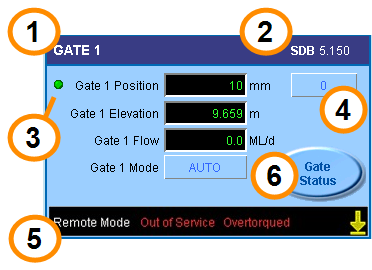
- Gate number
- SolarDrive Board software version
- Encoder integrity status
- Gate position setpoint
- Current status indicators
- Gate status button
Gate Summary screen. For a site with multiple gates, there will be a gate summary screen for each gate
The component may display the following tags
Gate Properties
Tag names and field descriptions refer to the gate number, for example: Gate 1 Position, G1_POS_VAL.
| Field | Description | Tag |
|---|---|---|
| Gate number | Gate number. Note that Gate 1 is typically configured as the first gate on the left hand side looking downstream. | |
| SDB Software Version | Version number of the SolarDrive Board software installed. | Gx_SDB_VER |
| Gate Encoder Integrity Status |
Indicates whether the encoder that is used to calculate the gate position is operating correctly. Error counts are reset every time the gate closes to its reference point. |
Gx_ENC_ERROR
|
| Gate x Position | Current gate position (gate opening). | Gx_POS_VAL |
| Gate x Elevation | Gate tip elevation with respect to the Reference elevation datum. | Gx_ELEVATION |
| Gate x Flow | Current flow rate passing the gate. | Gx_FLOW_VAL |
| Gate x Mode |
Specifies whether the Gate is in AUTO or MANUAL control mode. These modes apply if the gate is in REMOTE operating mode.
|
Gx_MANUAL
|
| Gate x Position Setpoint |
Sets the required open position (when the gate is in POSITION mode). |
G1_POS_SP |
| Gate Status Button | Opens the Gate Status screen. |
Current Status Indicators
| Field | Description | Tag |
|---|---|---|
|
|
Displayed only when the gate is at its upper travel limit | Gx_UL |
|
|
Displayed only when the gate is at its lower travel limit | Gx_LL |
| Out of service |
This text is displayed when the gate is out of service. This condition is set when:
|
Gx_OOS
|
| Overtorqued |
This notification is displayed if an overcurrent is detected. This may happen if:
|
Gx_OVTRQ |
| Remote Mode | The gate is in Remote Control mode. This means that it can be controlled remotely from the Host system, but cannot be controlled from the local pedestal. |
Gx_LOC_REM
|
| Local Mode |
The gate is in Local Control mode. This means that it can be controlled from the local pedestal but cannot be controlled remotely from the Host system. Note You can place the gate in Local Control mode from the local control pedestal. You cannot set it to Local Control mode remotely. If you have placed the gate in Local Control mode, remember to place it back in Remote Mode when you have finished at the site. |