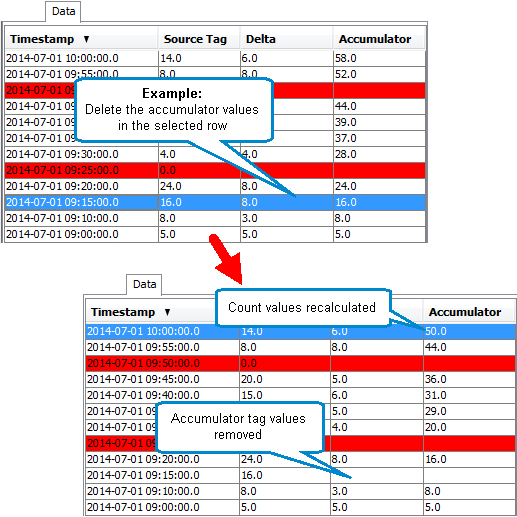Working with Accumulator Data
The Data tab displays a history of the changes in value of the source, count and increment tags. Rows where the source tag was reset are highlighted in red.Note
You can sort the data table by any of the columns. For example, sort by the Delta column to find unusually large increments that may indicate invalid data.
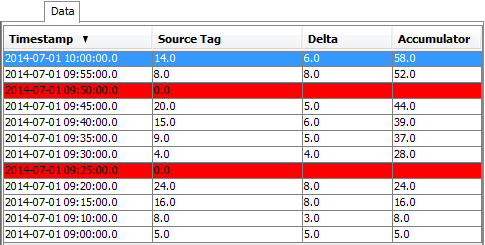
Accumulator data showing source tag reset rows in red
Deleting Accumulator Data
You can use this tool to remove usage data. When you delete a data row, the Delta or increment is removed and the subsequent Accumulator or count values are recalculated so that these two host tags remain in sync with each other.
Caution
it is safer to adjust the usage in the DMS Meter Reading Entry module. See the DMS Meter Reading Entry module documentation for more details of that process.
To delete accumulator data:
Note
You cannot undo this process. If you aren't sure that you want to discard the usage data, use the DMS Meter Reading Entry module to adjust the usages instead. See the DMS Documentation for details.
- In the Accumulator module, select the accumulator that you want to modify.
- On the Data tab, select the row that you want to remove and click Delete.
The values in the source column are not affected.