Viewing Accumulator Details
The Details tab displays the properties of the accumulator, including the tags used to increment and accumulate data. Click the ![]() More Information button to view details of these tags. These are the tags associated with an accumulator and listed in the Details tab of the Accumulator module:
More Information button to view details of these tags. These are the tags associated with an accumulator and listed in the Details tab of the Accumulator module:
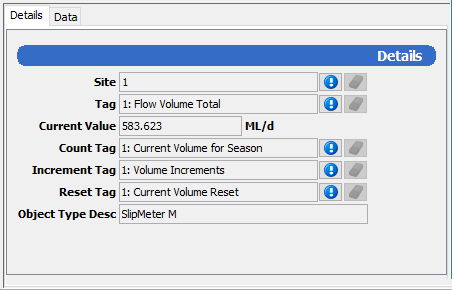
| Tag | Description |
|---|---|
| Tag |
Source tag on the RTU. When this changes by a configured amount, the new value is burst to the host and the host tags are updated. The RTU source tag value is determined as follows:
|
| Count Tag | Tag on the host where the accumulated value is stored. This is calculated from each successive change in the increment tag. |
| Increment Tag | Tag on the host where each change in the source tag value is stored. This is updated when the tag value changes and is used to calculate the count tag value on the host. |
| Reset Tag | Tag on the RTU that will trigger a reset of the RTU source tag. This is typically only used for FlumeGates where the source tag value is calculated rather than read from the flowmeter. |