Tracing the Source of an Attribute Value
Use the Attribute Editor > Attribute Hierarchy tab to trace the source of an inheritable attribute value.
To trace the source of an attribute value:
- Click
 Attribute Editor to open the Attribute Editor module.
Attribute Editor to open the Attribute Editor module. - Open the Attribute Hierarchy tab and click
 Find Values to open the Find Objects tool.
Find Values to open the Find Objects tool. - Click
 Find Object to search for and select the object.
Find Object to search for and select the object. - When you have selected an object, use the drop-down list to choose the attribute type whose value you want to trace.
- Click Find to load the object hierarchy.
The application loads your selected object plus any groups to which the object belongs. The value of the attribute is displayed wherever it is set. The row that is highlighted in pink shows the attribute value that currently applies for your selected object, and the source of that value.
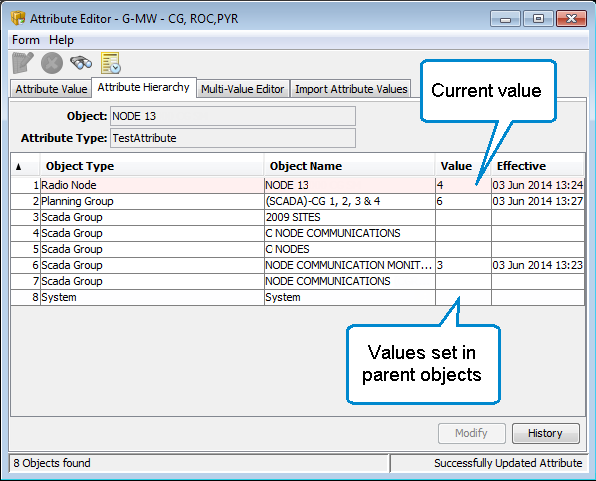
See also: