Viewing the History of an Attribute Value
You can view the history of changes to an attribute value in the Attribute Editor module. Attribute history is recorded if the History Data option was selected for the attribute in the Attribute Types module.
See Creating an Attribute Type for more details.
To view the history of an attribute value:
- Click
 Attribute Editor to open the Attribute Editor module.
Attribute Editor to open the Attribute Editor module. - Click
 Find Values to find the object and attribute that you want to view.
Find Values to find the object and attribute that you want to view. - Click
 History to open the Attribute History popup screen.
History to open the Attribute History popup screen.
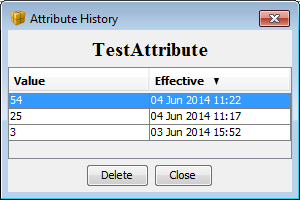
The Attribute History screen