Polling a Site with the Comms Monitor
You can use the Comms Monitor to initiate a one-off poll of a specific site and table.
To poll with the Comms Monitor:
- Click
 Comms Monitor to open the Comms Monitor module.
Comms Monitor to open the Comms Monitor module. - Click the Poll button under the Events table to open the Poll Communication Monitor.
- Specify the System, Site, and Table that you want to poll.
Note
You can also select a row, then click the Poll button to poll that row.
- (Optional)Specify the rows and columns that you want to poll. To do this, specify the start column and row and the number of columns and rows to poll. If you leave these values blank, the whole table is polled.
- Click the Poll button.
The host attempts to poll the table. The status bar at the bottom of the Poll Communication Monitor indicates whether the request succeeded or failed.
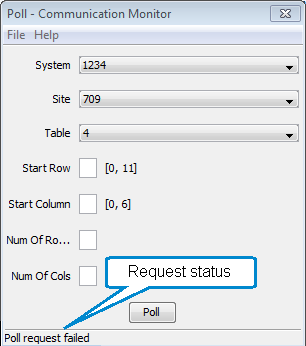
Note
The time delay before a request is considered to have failed is controlled by the MDLC Read Timeout field in the System Services module.