Restricting Stored Water
Note
This option is disabled by default. You will not see these options in the Irrigator Portal or the Order Restriction Editor unless the feature is enabled.
If you are supplying only stored water during a restriction period, you can apply a restriction based on the stored water rate specified by irrigators. The process is as for a river water restriction with the following changes:
Stored water restriction process
- When irrigators place an order, they enter both a Flow Rate and a Stored Rate. The stored rate will only apply during a stored water restriction period.
Caution
If an irrigator does not enter a stored rate, the stored rate defaults to the Flow Rate for the order. Make sure that irrigators are aware of this default.
- When you create a restriction, select Stored as the Rate type and enter a percentage (usually 100%).
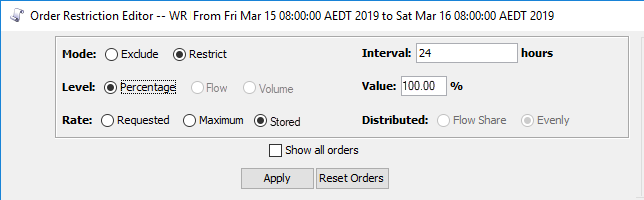
- Click Apply to calculate the flow rates for each order. Flow rates are calculated from each irrigator's specified Stored Rate times the percentage value you entered above.
- If the irrigator has enough stored water to satisfy the order, the order will be supplied at the calculated rate and the participation mode of the order is set to Requested rate.
- If an irrigator has some stored water, but not enough to satisfy the order, a rate will be calculated to use the remainder of their stored water and the participation mode of the order will be set to Restricted rate.
- If the irrigator has no stored water, no water is supplied and the participation mode of the order is set to Full restriction.
Note
If a property has more than one restricted order, and does not have enough stored water to fully supply all the orders, the flow rates for each order are scaled so that each order receives a proportion of the water remaining.