Viewing the Details of Data Changes
Use the Data Audit Log module to view the details of any changes made to tag data as the result of editing or importing data.
To view audited changes for tag data:
- Click
 Data Audit Log to open the Data Audit Log module.
Data Audit Log to open the Data Audit Log module. - Click
 Find to open the Find Audit Records screen
Find to open the Find Audit Records screen - Use the following search fields:
Property Description Tag
Specify a particular tag
Site
Specify a site to view changes for all the site's tags
Group
Specify a group to view changes for any tags associated with the group
Change Time/Event Time
Filter by either the date when the change was made, or by the timestamp on the tag data that was changed.
Start Date/End Date
Specify a date and time range within which to search for changes.
Party
View changes made by a specific party
Reason
View changes made for a specific reason. For example, view all changes with a reason of "DATA IMPORT".
Comment
Search for text in the optional comment.
- Click Find. The module loads any changes found that fit your search criteria. Select any row to view the details in the lower panel.
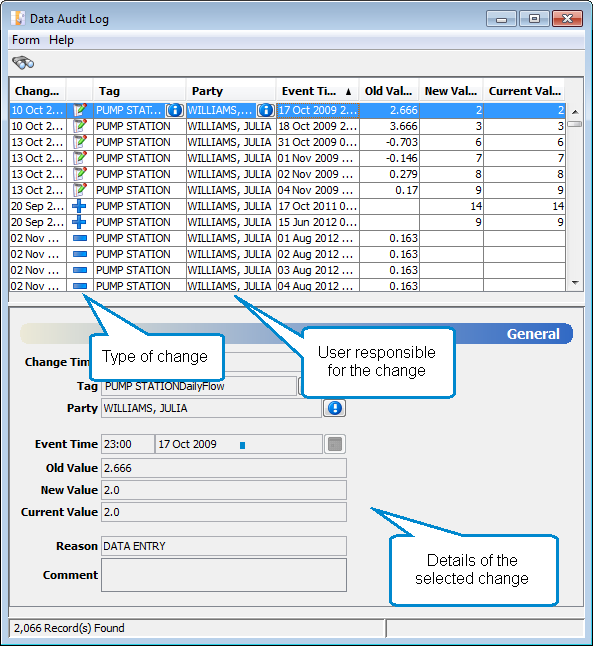
Viewing change details in the Data Audit Log