Show Abutments Tool
The Show Abutments tool displays a list of nodes and network objects that are connected to the selected node. Use the tool as a troubleshooting technique for confirming that network nodes are correctly connected.
Use the Select by Regulator tool to view connections for larger sections of the network.
To show the connections for a network node:
- In the Network Editor, click
 Show Abutments to open the Show Abutment popup window.
Show Abutments to open the Show Abutment popup window. - Click on the node that you want to check. The nodes and objects connected to the selected node are listed in the Show Abutment window.
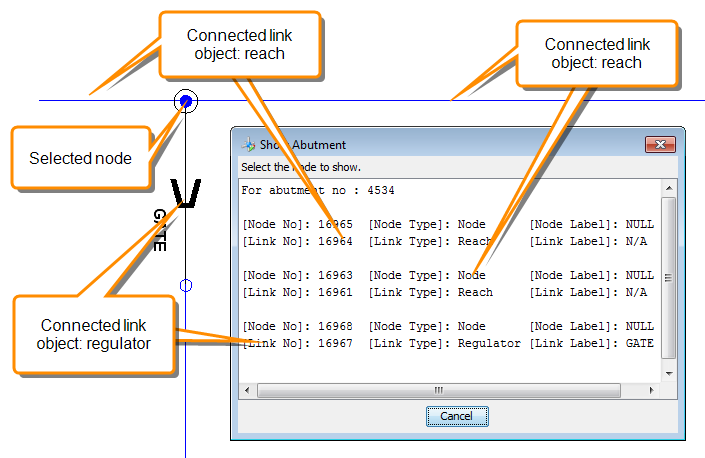
Showing the abutments for a node with three connected objects
| Note: |
If the network editor is unresponsive after using the Show Abutments tool, check to make sure that you have deselected the tool when you have finished using it. |
|---|