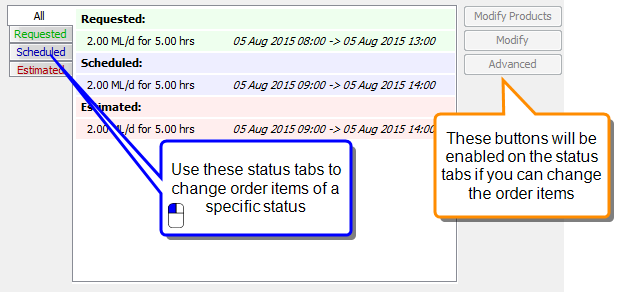Order Statuses
After an order is lodged, it will have one of the following statuses depending on its progress through the planning process:
Manually scheduled orders
Manually scheduled orders pass through the following stages:
| Status | Description |
|---|---|
|
Requested |
The order has been placed, but has not yet been planned. This represents the original order details as requested by the customer. |
|
Scheduled |
The order is included in a plan, but the plan has not yet been finalised. |
|
Estimated |
The order is in a finalised plan. |
|
Cancelled |
The order item was cancelled before delivery |
Automatically planned orders
If the order is placed for an outlet that is automatically planned, it is given a status of Requested. It is typically planned immediately and will have a status of Estimatedas soon as it is confirmed.
Viewing Status Details
You can view the order details for each status in the Order Items section of the order details shown in the Orders module: