Setting Parameter Codes
Some parameters can only take a value from a restricted set of values or codes. These parameters have the Enumerated Data checkbox set on the Details tab. For example, a parameter may be restricted to the values Yes or No because any other values might be meaningless.
- If a parameter takes enumerated values, specify the allowed values for the parameter on the Codes tab.
To set the allowed values (codes) for a parameter:
- Click
 Parameter Editor to open the Parameter Editor module.
Parameter Editor to open the Parameter Editor module. - Navigate to the parameter that you want to set. Filter the parameter tree if necessary by entering a search term in the Search field.
- On the Codes tab, click Edit to make the parameter codes editable.
- Click the
 Add button to add a new code.
Add button to add a new code.
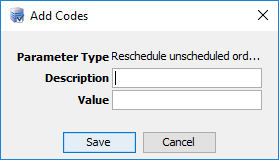
- Fill in the following details:
Property Description Description Enter the label for this value that will appear in drop-down selection lists Value Enter the value that will be returned to the application when this option is chosen. - Click Save to save your changes.
- Click Cancel to stop editing.