Setting Parameter Values
A parameter value can be set on objects of a suitable object type. Some parameters can be set for only one object type, other parameters can be set for several object types.
- The object type for which the parameter is set is called the Key
- The specific object for which the parameter is set is called the Identifier
- To set the value of a parameter for a specific object, use the Values tab.
To set the value of a parameter for an object:
- Click
 Parameter Editor to open the Parameter Editor module.
Parameter Editor to open the Parameter Editor module. - Navigate to the parameter that you want to set. Filter the parameter tree if necessary by entering a search term in the Search field.
- On the Values tab, click Insert to enter a new parameter value.
You can also Modify or Delete an existing parameter value.
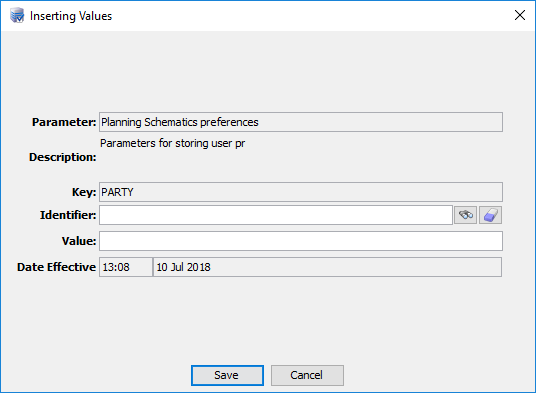
- Fill in the following details:
Property Description Key Select the type of object that the value applies to. If this option is disabled, the parameter can apply to only one type of object. Identifier Select the specific object that the value applies to. There will be a chooser available to select the object if necessary. Value Specify the parameter value. For an enumerated parameter you can choose from a drop-down list.
You can check the Details tab to see what type of value the parameter takes.
Date Effective (Optional) Specify a date and time on which the parameter will become effective. This defaults to now. - Click Save to save your changes.