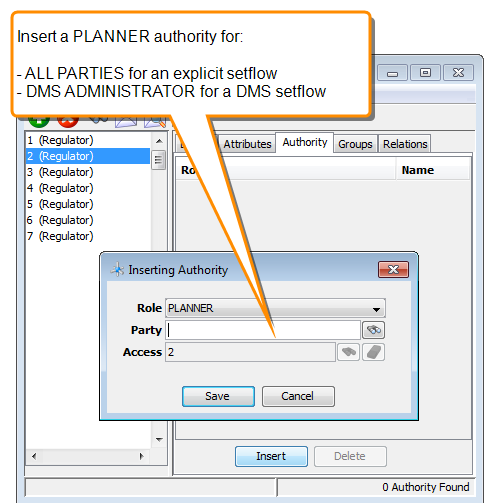Configuring Regulators as Setflows
You do not need to configure implicit setflows, they are created for you when you log into a planning area/group. You do need to configure explicit setflows and DMS setflows.
To configure an explicit setflow:
- Find the regulator that you want to configure and open the Details form for that regulator. There are several ways to do this, for example:
- In the Planning Schematic, right-click on the regulator and choose Details.
- Select the regulator in the Objects module or the Regulators module. The details form is displayed on the right hand side of the module window.
- Open the Authority tab and click Insert to create a new authority.
- In the Role field, choose PLANNER
- In the Party field enter ALL PARTIES
- Click Save to save your changes.
To configure a DMS setflow:
- Select a regulator and insert an authority as for an explicit regulator
- In the Role field, choose PLANNER
- In the Party field enter DMS ADMINISTRATOR
- Click Save to save your changes.