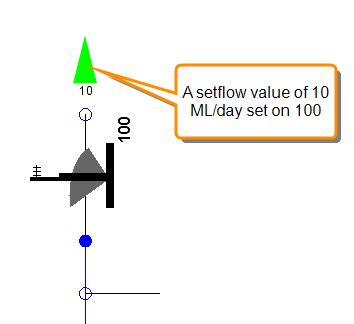Using Setflows in Planning
During the planning process you may need to change the flow setting at a setflow regulator while you are working in the Planning Schematic.
To change the value of a setflow:
- From the Planning Schematic menu, choose Advanced > Display the list of current setflows for this area to open the Setflows list.
Note
For a DMS Setflow, you can just right-click on the regulator and choose DMS Setflow to insert a setflow value. This option is only available if the regulator is configured as a DMS Setflow.
The Setflows list shows only setflows that have a value already set. If you want to add another regulator to the list, click Insert and select the regulator that you want. Only regulators that have already be configured to be setflows will be available to insert.
-
Select the setflow that you want to change and click Modify.
- Enter the new Flow value and the Date when the value should take effect (this defaults to the present date and time).
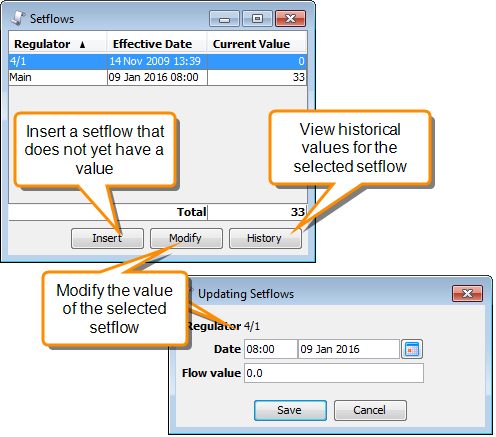
- Click Save to save your changes.
When you set a setflow value in the Planning Schematic, the requested flow is displayed on the network diagram.