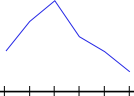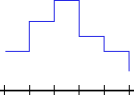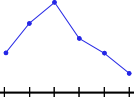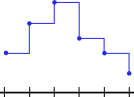Configuring the Display Settings for a Tag
Configure the display settings for a tag when you add the tag to the chart, or modify them later using the Trend Parts Manager.
Click ![]() Trend Detail to open the Trend Parts Manager, select a component from the list and click Modify to change the following display properties:
Trend Detail to open the Trend Parts Manager, select a component from the list and click Modify to change the following display properties:
General properties
| Property | Description |
|---|---|
|
Linked Site |
Site where this tag value was measured. |
|
Trend Label |
Change the trend label as it appears on the trend group chart |
|
Color |
Change the color of the trend line. By default, the trending tool applies a different color to each new trend line, but you can choose a specific color by clicking on the color button to open the color chooser. |
|
Line Type |
Choose between the following options for displaying the lines between measurements:
Linear
Step
Marked Linear
Marked Step |
|
Show Alarm Limits |
Select this checkbox to display the configured alarm limits for the tag on the chart. |
Vertical scale properties
| Property | Description |
|---|---|
|
Min/Max Value |
Use these values to adjust the vertical vertical scale of the graph for the selected line. The minimum and maximum values are the values at the bottom and top of the y-axis when the vertical scaling bar is at its default position (approximately halfway along the y axis). |
|
Scale Unit |
Defines the grid spacing of the y-axis. For example, set the value to 10 to draw a grid line at every 10 units. |
|
YScale Visibility |
Specifies whether the y-axis labels are displayed and on which side of the chart they are displayed. |
Horizontal scale and time properties
| Property | Description |
|---|---|
|
Independent Time Scale |
Select this checkbox if you want to specify a data range for this line that is different from the default range for the trend group. |
|
Begin/End Time |
If you have selected an independent time scale, specify the start and end dates to use. |
|
Scale Unit |
Specify what time units are used for the x-axis grid spacing. |
Style properties
| Property | Description |
|---|---|
|
Line Style |
Choose either a solid or a dotted line |
|
Line Width |
Specify the width of this trend line in pixels. |