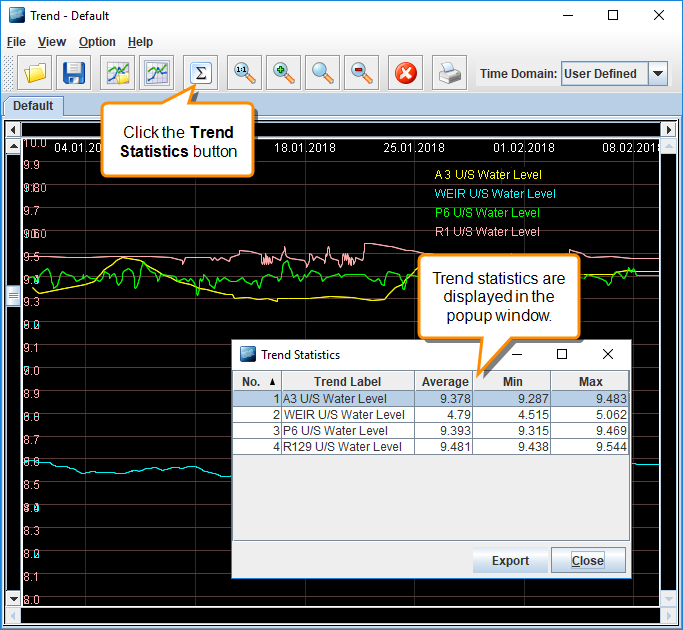View Trend Statistics
You can view statistics calculated for the trends displayed in a trend group. Trend statistics can be exported to a spreadsheet file.
To view trend group statistics:
- In the Trend tool, select the group (the tab) that you want to view.
- On the toolbar, click
 Trend Statistics to show the statistics for that group.
Trend Statistics to show the statistics for that group.
Note
Statistics for any hidden and calculated trends will also be displayed in the Trend Statistics screen.
You can now export or close the trend statistics.