Configuration
Give a party access to view sites in SCADA Mobile
When a user logs in to SCADA Mobile, they will see the groups and sites to which they have VIEW_OBJECT authority. This is configured in the Parties module in SCADAConnect Forms.
To give a party view access to sites in SCADA Mobile:
- In the SCADAConnect Forms application, click
 Parties to open the Parties module.
Parties to open the Parties module. - Select the party to whom you want to give the authority to view sites.
- On the
Authority tab click the Insert button to add a new authority.
(The Party field will show the selected user by default).
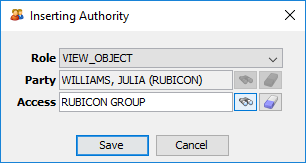
- In the Role field select the VIEW_OBJECT role
- In the Access field select the object (for example a SCADA group or a site) to which the user should have viewing access.
Note: If the object you want to grant access to is not listed, you may need to associate the VIEW_OBJECT role with the appropriate object type. See Associating an object type with a role in the SCADAConnect Forms documentation for more information
- Click Save to save your changes.