Site Details
The Site Details screen is where you can view and manage important site details such as alarms, tag values, trends and presets. To view site details, tap the site row in the Site List screen.
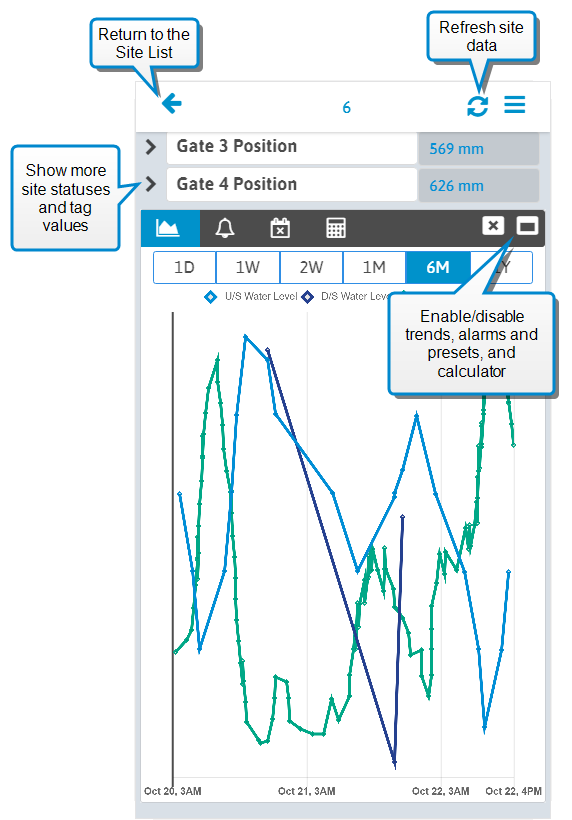
Show or hide site tags and statuses
A selection of important site statuses and tag values is displayed. Tap the expand arrows to show more site statuses or tag values.
The tags displayed are context sensitive. For example, if the site is in position mode, tags related to flow are not displayed. If you change the control mode, close and re-open the Site Details screen to load any new tags.