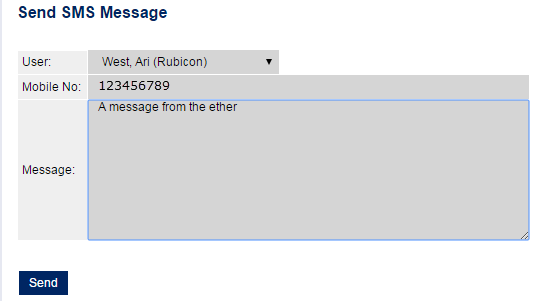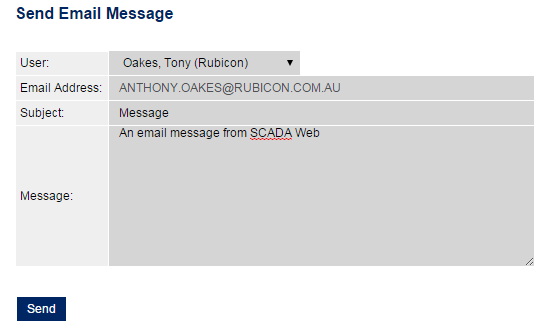Messaging
Use the Messaging screen to send SMS or Email mesages. Messages can only be sent to parties from the SCADAConnect database who have the appropriate contact detail available. For example, you cannot send an email to a user who does not have a registered email address.
To send an SMS or Email message
- Open the Send SMS Message or the Send Email Message option.
- Select the User to whom the message will be sent.
- For an email message, enter the message subject
- Enter the message text.
- Click Send.