Alarms Dashboard
The home page displays charts that provide an overview of alarm performance indicators using default settings. To view customised charts and tables, use the Monthly Analysis options in the side menu.
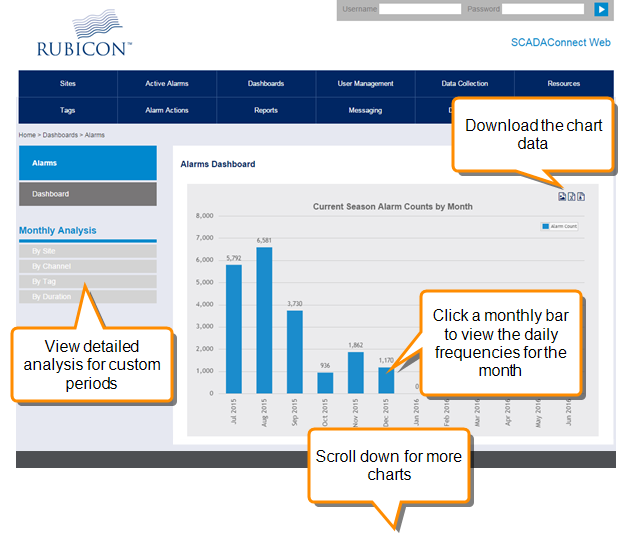
Saving Chart Data
You can use the chart tools to save and export the data in the chart:
- Click
 Save as Image to save the chart as an image file
Save as Image to save the chart as an image file - Click
 Save as CSV to save the chart data in a spreadsheet file
Save as CSV to save the chart data in a spreadsheet file - Click
 Save as Zip to save the chart data in a compressed zip file.
Save as Zip to save the chart data in a compressed zip file.
The charts displayed on the home page are:
Alarm Count Charts
Current Season Alarm Counts by Month
Bar chart of the total number of alarm events for each of the previous twelve months. Click on any monthly bar to view the detailed alarm counts for each day in the month.
Current Month Alarm counts by Day
Bar chart of the total number of alarm events for each day in the current calendar month.
Comparisons by Season, Month and Day
Bar charts comparing the incidence of alarms between the current season, month and day with the incidence in the previous season, month and day. You can see more detailed comparisons between a given period and the immediately preceding period by using the Monthly Analysis options and choosing the Comparison tab.
Alarm Duration Charts
Current Active Alarm Durations by Hour
Bar chart showing the duration in hours of any currently active alarms.
- To view alarm durations for a custom time range, and for both active and inactive alarms, use the Monthly Analysis by Duration option.
- To view the details of active alarms use the Active Alarms screen. Order the alarms table by Alarm Time Set to find the alarms with the longest duration.
For more details, use the Alarm Durations by Hour tab on the Monthly Analysis by Duration screen.
Current Active Alarm Durations by Day
Bar chart showing the duration in days of any currently active alarms. This provides a more detailed breakdown of alarms with longer persistence than the hourly chart.
For more details, use the Alarm Durations by Day tab on the Monthly Analysis by Duration screen.For more details, use the Alarm Durations by Hour tab on the Monthly Analysis by Duration screen.
Alarm Chatter
Bar chart showing the daily occurrence of short duration alarms (five minutes or less). This can indicate sites where alarm settings are too sensitive, or where control settings are causing frequent small movements. To follow up, use the Alarm Chatter tab on the Monthly Analysis by Duration screen to view more details of alarm chatter on specific days.
Current Day's Alarms
Today's High Alarm Counts
List of alarm counts for the current day sorted by site
Today's Alarm Chatter
List of alarm chatter events for the current day sorted by site.