Comms Node Diagnostic System
| Note: | Note that you must be logged in as a WEB ADMINISTRATOR to use this tool. |
|---|
Use this screen to synchronise sites configuration details at a remote node with the node sites configuration in the host database. Sites added or removed from a node configuration in the database will be added or removed from the configuration in the remote node.
Open the Comms Node Diagnostic System screen to view a list of available communication nodes. If the node is out-of-sync, the Synchronize button is enabled.
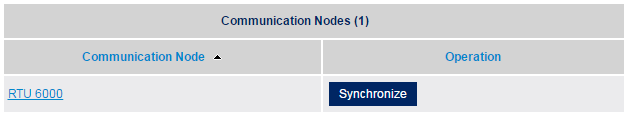
Click the Synchronize button to review the inconsistencies between the node configuration and the host database configuration.
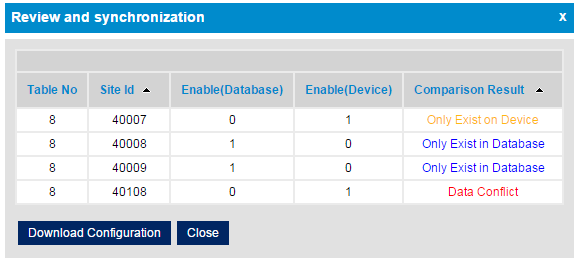
The review screen lists any differences between the node configuration and the host configuration.
To synchronize the node configuration with the host configuration, click Download Configuration.