Site Details
The Site Details screen is where you can view and manage important site details such as alarms, tag values, historical trends and presets. To view site details, tap the site row in the Site List screen.
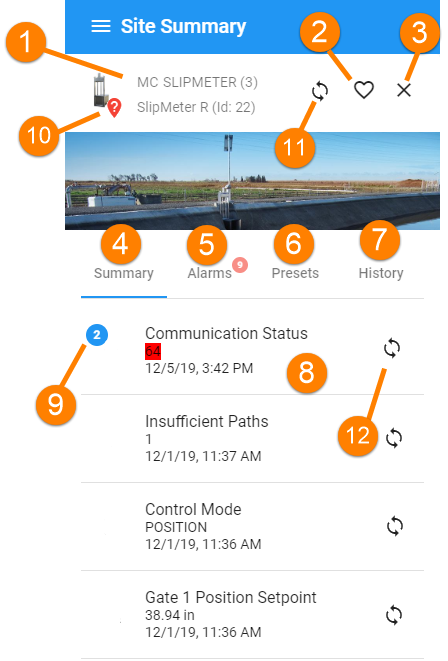
- Site name and identifying details (including the RTU site number on the first line - this is not shown on the Site List)
- Add this site to your favourites
- Close this screen and return to the Site List
- Site summary - a list of site tags. The tags displayed depend on the site type and site configuration.
- Alarms - view and acknowledge active alarms on the site
- Presets - veiw and manage presets for the site
- History - view important trends for the site
- Tag details - tap to open the Tag Details screen
- Indicates that this tag has child tags - tap the tag to view the list of child tags
- Unknown location indicator
- Poll site
- Poll tag
Site Details screen for a SlipMeter
Adding a site to your favourites
Adding a site to your favourites makes it available from the Favourites option on the application menu. This can be useful if there are a few sites that you visit often. To add a site to your favourites, tap the ![]() Favourites icon. The icon will be solid if a site is already assigned to your favourites. Tap it again to remove the site from your favourites.
Favourites icon. The icon will be solid if a site is already assigned to your favourites. Tap it again to remove the site from your favourites.
Closing the Site Details screen
Tap the ![]() Close icon to return to the Site List.
Close icon to return to the Site List.