Site Map
You can view the location of sites on a map in both the desktop and mobile versions. On a larger screen, the map is displayed on the same screen as the Site List. On a smaller screen, you can use the tabs to switch from the Site List to the Map view.
Map View
If the map shows a large number of sites they are grouped to avoid cluttering the map. As you zoom in, the display will show individual sites. When you zoom in further, the sites will be labelled and the icons will indicate the site type.
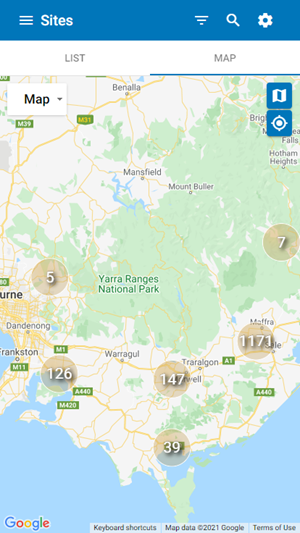
Large scale map showing site groups
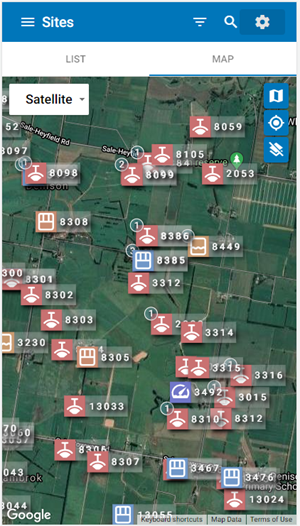
Zoomed in map showing labels and site type icons
Map Tools
The map screen uses Google Maps and you can use any of the standard Google Maps tools to manipulate the map.
You can also use these tools:
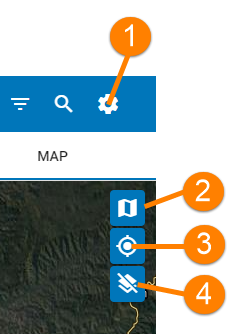
-
Set the type of label used for sites
-
Reset the map t he default settings (showing all sites)
-
Centre the map on the selected site
-
Declutter the map (only available when the map is zoomed in
Map tools on the site map
Setting the site label
You can choose what information is displayed o the site label. The options are:
-
Site Name
-
Site Label
-
Site Description
Tap the ![]() Settings icon and select the option you prefer.
Settings icon and select the option you prefer.
Decluttering the map
When many individual sites are shown on the map they may overlap and be difficult to see. Tap the ![]() Declutter tool to redistribute the sites on the map. If any site icons are no longer at their geographical locations, a line is displayed pointing to the location of the site.
Declutter tool to redistribute the sites on the map. If any site icons are no longer at their geographical locations, a line is displayed pointing to the location of the site.
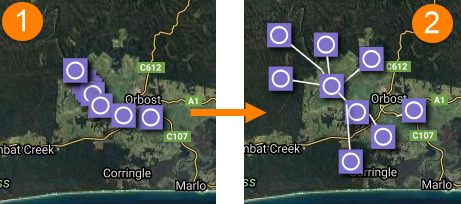
(1) Before and (2) after decluttering