Site List
The Site List is a list of all sites. On a mobile screen, tap the Sites tab to view the Site List. On a larger screen the Site List is displayed beside the map.
Note
When you filter or search the Site List the map resets to show only the sites on the filtered list.
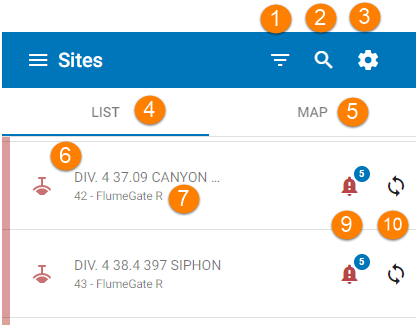
- Filter the site list
- Search the site list
- Configure the map settings
- View the sites in a list format
- View the sites on a map
- Site name
- Site number and site type
- Indicates that the site location is unknown.
- Alarm indicator
- Poll the site
Site List - scroll down for more sites.
Setting the Location of a Site
Note
You must be a SCADA_ADMINISTRATOR to change the location of a site.
You can set the location of a site from the site list.
To set the site location:
-
Select the site in the Site List.
-
Tap the site menu icon
 and select either Add Location or Change Location (the option available depends on whether the site has a location).
and select either Add Location or Change Location (the option available depends on whether the site has a location). Note
If an
 Unknown Location icon appears in the site list or on the Site Details screen, no location has yet been recorded for the site.
Unknown Location icon appears in the site list or on the Site Details screen, no location has yet been recorded for the site. -
On a mobile device the map view will open. Tap on the map to set the site location.
View Site Details
Tap on the site in the Site List or on the map to view the details of that site.
Filter the Site List
You can filter the Site List by site type or by group or area. Tap the ![]() Filter icon to start. The Group and Area filters are at the top of the filter popup and the Site Type is at the bottom..
Filter icon to start. The Group and Area filters are at the top of the filter popup and the Site Type is at the bottom..
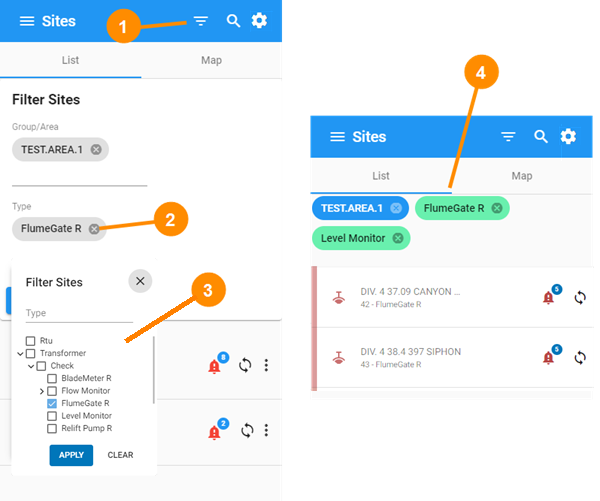
- Tap the filter icon to open the filter.
- An already-selected filter, Tap the
 Delete icon to remove it.
Delete icon to remove it. - Select any additional filters from the drop-down list.
- Site list with filters applied.
Site List filter tool.
When the list has been filtered, the filters applied are displayed at the top of the list. Group and area filters are in blue and gate type filters in green. To stop filtering the list, delete the filters that you want to remove or choose Clear from the filter menu to remove all filters.
-
The Group and Area filter is organised according to the network hierarchy. This makes it easier to select a set of related sites.
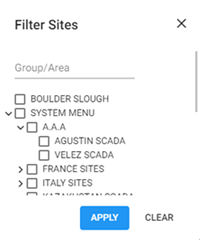
Group and Area filter for sites
-
The Site Types filter is arranged according to the site type hierarchy.
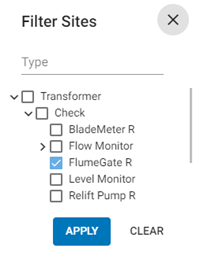
Site type filter for sites (scroll down to access the type filter)
Search for a Site
Use the Site List search to search for a specific site by either the Object Name, the Regulator Name, or the RTU Site Number (the MDLC address) fields. Tap the ![]() Search icon to start.
Search icon to start.
Note
You can't search by any other of the site's fields.