Tag Settings
Note
This page, and the Settings option on the Tag menu and the Alarm menu, is only visible to Scada Administrators.
The Tag Settings screen is where you can manage the properties of each tag including Alarm and Log settings. On the Site Details page, use the Settings option on the tag menu to open the tag settings page.
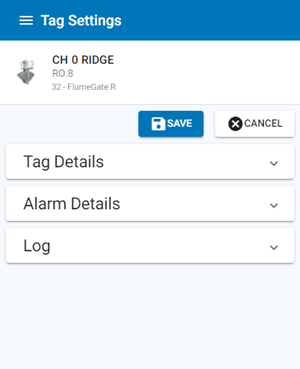
Tag Settings page
The options available on the tag settings page will depend on what type of tag you have selected but may include the following:
Tag Details
| Property | Description |
|---|---|
|
Tag Name |
Tag name. Must be 20 characters or less and contain no spaces. |
| Value | Last value recorded for the tag |
| Last Update | Time and date when the value was last polled from the site |
|
Description |
A meaningful name for the tag. This is displayed in the application interface. |
|
Unit |
(Optional) Unit of measurement to use for this tag data |
|
Minimum Value |
(Optional) Default minimum value to use in trending diagrams, and to restrict the values that can be sent to the tag as a setpoint. |
|
Maximum Value |
(Optional) Default maximum value to use in trending diagrams, and to restrict the values that can be sent to the tag as a setpoint. |
|
Integer places |
(Optional) For a numeric tag this is the number of significant digits to display before the decimal point |
| Decimal places | (Optional) For a numeric tag this is the number of significant digits to display after the decimal point |
|
Tag Value Labels |
Specifies a set of captions that can be used to display values for the tag in application screens. Select the set you want to use from the drop-down list. For example, the Control Mode tag uses a set of Gate Control Mode captions to display the names of the control modes rather than the numerical value stored in the tag. |
|
Attribute Type |
(Optional) Specifies the attribute that this tag measures. This is used to group tags that measure the same attribute. Note that you must specify an attribute type if you want to display the tag value in some application interfaces such as the Web Portal. If there is no appropriate type to choose, use the User Display type. |
|
Setpoint |
(Optional) Specifies whether the tag value represents a setpoint. If a tag is a setpoint, you can enter tag values in SiteConnect screens. |
Alarm Details
All tag types
| Field | Description |
|---|---|
|
Enabled |
Enable or disable alarm triggering. |
|
Priority |
Set the alarm priority. This property can be used when you are creating alarm actions for this alarm. |
|
Logged |
Specify whether alarm states are logged for this tag. We recommend that you set this flag. Alarm states can be logged even if you do not enable the tag to trigger an alarm |
Analogue tag types
If the tag data is scaled, use the scaled value in these fields rather than the raw value.
| Field | Description |
|---|---|
|
Alarm HH |
High-high alarm limit |
|
Alarm H |
High alarm limit |
|
Alarm L |
Low alarm limit |
|
Alarm LL |
Low-low alarm limit |
|
Deadband |
Set the width of the deadband for analogue alarms. This is used to suppress alarms triggered by random noise.
The deadband is applied both above and below the trigger value. 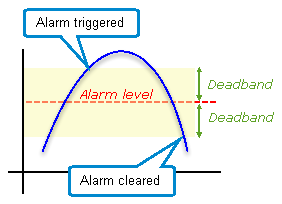 When a deadband is set, the alarm triggers above the deadband and clears below the deadband. |
Digital tag types
| Field | Description |
|---|---|
|
Normal |
Specify whether the normal (non-alarmed) state for the tag is 0 or 1 |
Log
| Property | Description |
|---|---|
|
Logged |
Enable or disable storing of tag history. |
|
Log Change |
Sets a minimum change to the tag value. If the change in tag value is greater than or equal to this value, then a tag event is stored in the tag history. |
|
Log Interval |
Sets a minimum time interval in seconds for storing a new tag event. If the interval since the last tag event is greater than or equal to this value, a tag event is stored in the tag history. |
Note
If both a time interval and a change value are set, an incoming tag event is stored if it satisfies either one of the criteria.