Creating an Attribute Type Relation
Use the Attribute Type Relations module to create and manage attribute type relations.
To create an attribute type relation:
- Click
 Attribute Type Relations to open the Attribute Type Relations module.
Attribute Type Relations to open the Attribute Type Relations module. - Click Insert to create a new relation.
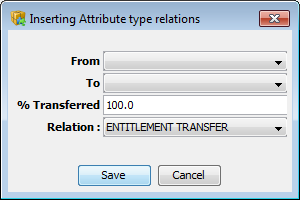
- Enter the following details:
Property Description From Attribute on the seller's property from which a value will be transferred To The meaning of this field depends on the type of relation:
- For an ENTITLEMENT TRANSFER, this is the attribute on the buyer's property to which a value will be transferred.
- For a TRANSACTION RESTRICTION this is an attribute on the seller's property where a transaction limit is stored.
% Transferred For an Entitlement Transfer, this is the percentage of the amount transferred from the seller that is transferred to the buyer. Relation Type of attribute relationship. See Setting Limits on Transfers for an explanation of these types. - Click Save to save your changes.