Applying a Percent Change to Charges
Quickly add a percentage charge to all charges or to selected charges. The change is applied to the charge Amount.
To create a percent change:
- Click
 Charges to open the Charges module.
Charges to open the Charges module. - From the menu, choose Charge > Percent Change.
- In the pop up Percent Change dialog, enter the change Percentage and click OK. The Percent Change field loads a table of charges with both the old and the new Amount listed.
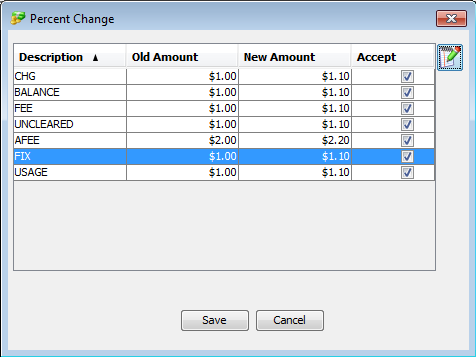
Confirm and configure percent change for charge types
- Make any necessary changes to the list of charges. For example:
- Clear the Accept checkbox to prevent the percent change being applied to this charge
- Click
 Modify to change the new amount value (and apply a different percent change to this charge).
Modify to change the new amount value (and apply a different percent change to this charge).
- Click Save to save your changes.