Receiving a Transferred Call
If you are using IVR, and you are logged in as a planner you may receive calls from customers when they choose this option from the IVR call system.
When a call is transferred, a pop-up dialog is displayed so you can see who is calling:
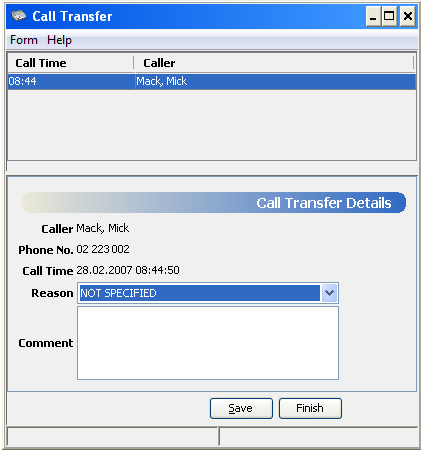
Call transfer dialog
When you have completed the call, you must select a reason in the Reason field and click Save to save the call record. Calls listed with a reason in the IRV Calls module are those that were transferred to a planner.