Importing Metadata and Resources
Meter reading files may contain additional information such as:
- Precise location data
- Site access data
- Images such as photos of the site
If you are importing or previewing a meter reading file you can import any resources that do not already exist in the database.
To import metadata and resources with meter readings:
- Click
 Meter Reading Entry to open the Meter Reading Entry module.
Meter Reading Entry to open the Meter Reading Entry module. - Click
 Import Meter Reading from File to open the Import Meter Readings screen.
Import Meter Reading from File to open the Import Meter Readings screen. - Select either Mobile app file
- Select the File to preview or import.
- Click Preview or Import to preview or import readings.
- When the data has been read, click the Import Meta Data button on the progress screen.
Or click the
 Import Resources button in the Preview window.
Import Resources button in the Preview window. 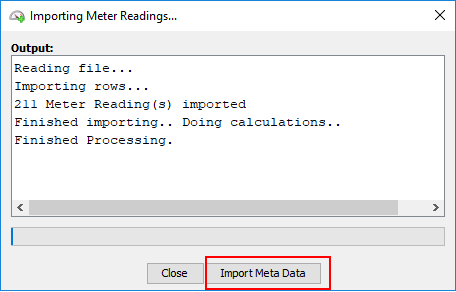
- The Mobile Meter Reading Metadata Import screen will open. Any sites with new or updated metadata or resources will appear on the list in the left hand panel. Review each site and select what metadata or images you want to import. For each site you can import location, route and photos.
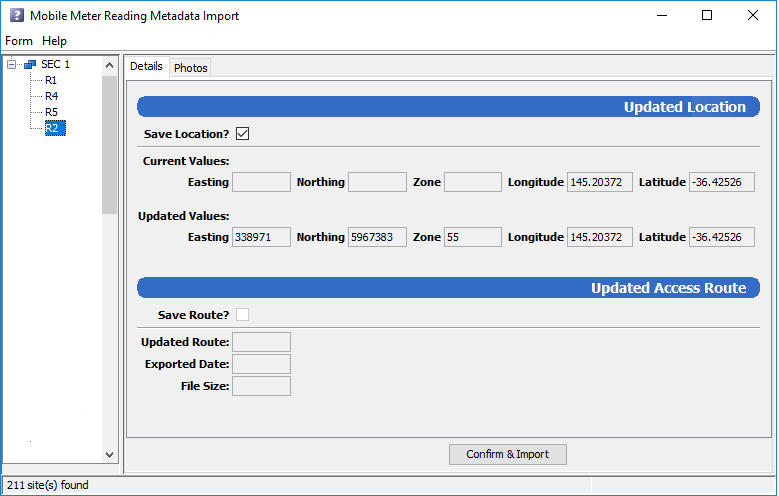
Setting the tolerance level for location data
The system parameter Meter location system import tolerance sets the amount of change required before location data is assumed to have changed. The default value is 1 m for Easting and Northing. You should not set the value at any less than 1 m as this allows for rounding errors when converting to latitude and longditude.