Viewing Meter Reading Audit Details
The Meter Reading History module records the details of when a reading is entered, adjusted, accepted or deleted. The details of these meter reading events are saved to the audit table.
Use the Meter Reading History module search tool to search for readings By Audit Data. You can search for these audit details:
- Across a date range.
- By the party responsible for the event
- By the reason provided for the change.
View the audit details on the Audit tab in the Meter Reading History module or in the Metadata Audit Log Module.
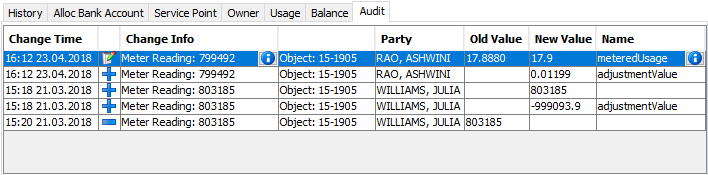
Details stored include :
| Property | Description |
|---|---|
| Change time | Time when the change occurred |
| Type of change | Icon indicating the change type (delete, adjust or add) |
| Change info |
Identifies the meter reading event associated with this entry |
| Object | Object for which the reading was made |
| Party | Party who made this change or entered this value. |
| Old value/New value |
Shows how the usage value has changed during this transaction. If an adjustment does not show an Old value, the adjustment did not change the value - for example, when the adjustment involves accepting an anomalous value. |
| Transaction Id |
Identifies the transaction in which this change took place. This can be useful for grouping related transactions. Note that you can also |
| Name |
Description of the type of change. |
You can also see the following details by selecting a reading and clicking the ![]() Info button to view more details.
Info button to view more details.
| Property | Description |
|---|---|
| Reason | Any reason recorded against the change |
| Comment | Any comment recorded against the change |