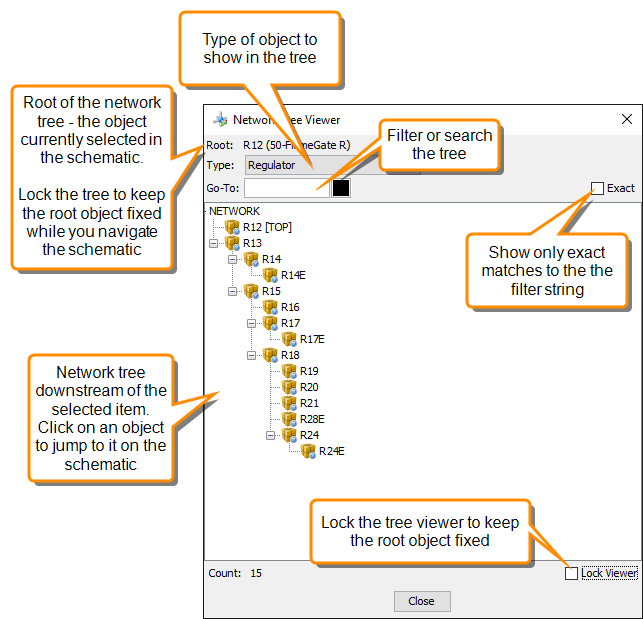Network Tree Viewer
Use the Network Tree Viewer to view objects downstream from a selected point. To open the Network Tree Viewer, select a network object then select View > Show Network Tree ![]() from the Network Editor menu. You can select an object type to show in the tree, or select All to show all objects.
from the Network Editor menu. You can select an object type to show in the tree, or select All to show all objects.