Select by Regulator Tool
The Select by Regulator tool highlights the network objects that are downstream of a selected regulator. Use the tool to check the connectivity of the network and to confirm that you have connected the regulators in the correct orientation.
Use the Show Abutments tool for checking the connections of a single outlet at a time.
To highlight the network downstream of a regulator:
- In the Network Editor menu choose Edit > Select by Regulator.
- Click on the regulator that you want to use as a starting point. The reaches downstream of that regulator are highlighted in yellow and the reaches, regulators and outlets are selected.
Note: If the regulator orientation is wrong, the upstream and downstream sides of the regulator will be the wrong way around.
Zoom out, as shown below, to quickly see the connections for the selected regulator.
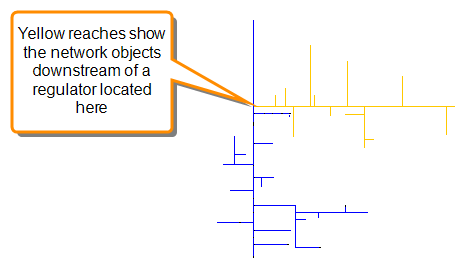
Using Select By Regulator to select all objects downstream of a regulator