Transfer Flow Between Outlets
When a property has orders for more than one outlet, the calculated flow for the property is divided amongst the outlets in proportion to the original order amounts. In some cases, you may need to adjust the way that the flow is shared between outlets.
| Example: |
Under a flow restriction, the proposed flow to an outlet might be less than the minimum allowable flow for the outlet, or may be unacceptable to the irrigator. |
|---|
To transfer flow between outlets:
| Note: |
You can only transfer flow share between orders for the same property. |
|---|
- In the Flow Share screen, select the order that you want to modify.
- Right-click on an order and choose Transfer Flow Share. The Flow Share Edit screen opens. There is a list of orders for the same property at the top of the screen and the details of the selected order are displayed in the lower part of the screen.
- Select the order that contains the flow you want to decrease and click Edit at the bottom of the Flow Share Edit screen.
- Enter a new value in the Flow Rate Restricted field to specify a new flow rate for this outlet. The range of possible values is displayed to the right of the field. When you have made a change, the extra flow share available is highlighted in green.
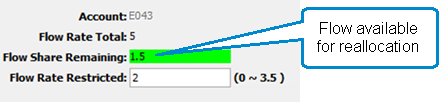
- Enter a new value in the Flow Rate Restricted field to specify a new flow rate for this outlet. The range of possible values is displayed to the right of the field. When you have made a change, the extra flow share available is highlighted in green.
- Click Save to save your changes.
- Select the order that contains the flow you want to increase and edit that order to add the flow that you have just made available.
Note: If you don't allocate the additional flow that you have made available, it will be distributed into the supply available for all orders when you close the Flow Share Edit screen.