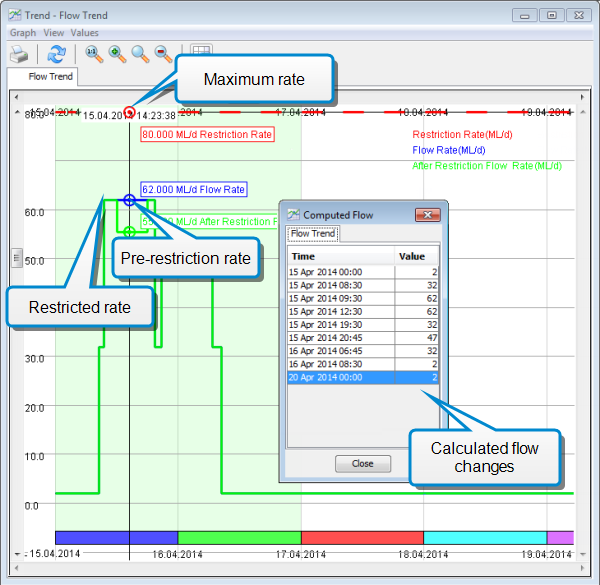View Flow Trends
You can also view the flow changes as a flow trend graph.
- To view the flow trend for the regulator, click Preview at the bottom of the Flow Share screen.
- To view the flow trend for an order, right-click on the order and choose Order Trend from the popup menu.
Flow trend graphs for a regulator show the maximum flow rate at the regulator, and the flow rates before and after the restriction is applied. The restricted period is shown with a green background. To view the calculated flow values for the period, click  Calculate Flow. The popup Computed Flow screen shows the calculated flow values at the points where the flow changes.
Calculate Flow. The popup Computed Flow screen shows the calculated flow values at the points where the flow changes.