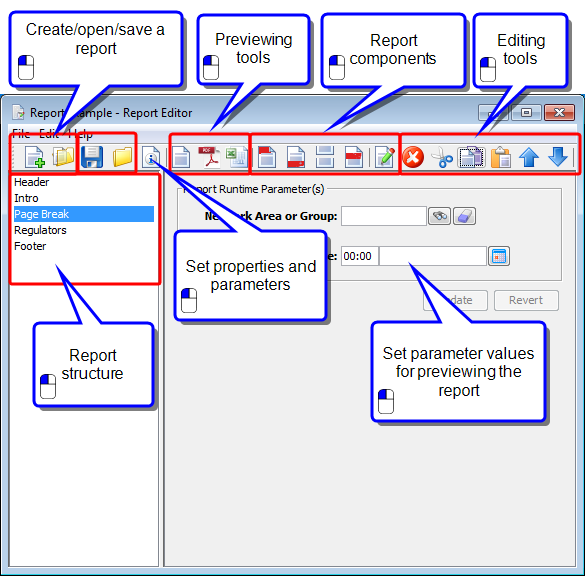Where is this module?
This module is usually in the Reports tab of the application
The Report Editor Module is where you can create your own editable reports. Use the Report Editor to create and publish reports for yourself and other users.
What is an Editable Report
An editable report is a custom report. Use the Report Editor to build editable reports that can access data from your database.
What's the difference between an editable report and a program report?
- Editable reports are build from a fixed set of report components. Choose from a selection of useful components and functions to create a variety of customised reports.
- Program reports are built-in reports supplied by Rubicon. You cannot edit these reports.
What types of component can I add to an editable report
Editable report components can be:
- Simple components used to format the report or to display report properties. These include controls for pagination, headers and footers and simple text paragraphs.
- Data-driven components that display data from your application database. These include components for displaying network, object and party data, and components that display the results of SQL queries.
Note
Editable reports are sometimes called "Adhoc" reports
Working with the Report Editor
Related topics
Layout of the Report Editor screen