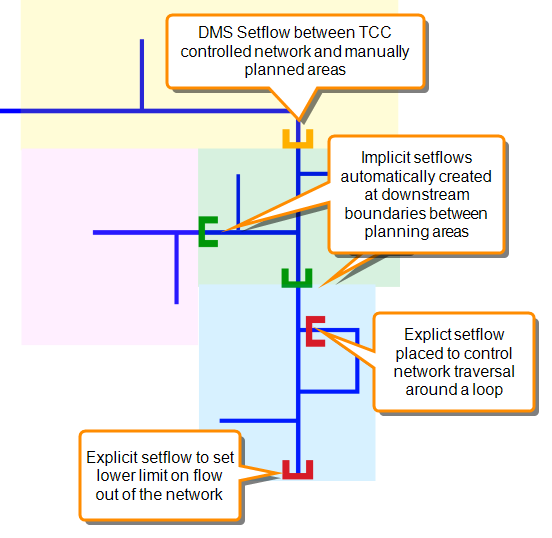Setflow Types
There are three types of setflow:
Implicit setflows
An implicit setflow is a regulator at the downstream boundary between two planning areas or planning groups. These setflows do not need to be configured, they are automatically created when you log into the upstream planning area, and they stop being setflows when you log out of the area. When DMS is traversing the network to calculate demand, it stops when it encounters a regulator that is currently an implicit setflow.
Implicit setflows are used to set the minimum downstream demand out of your planning area so that you can allow for that demand when planning.
Note
Implicit setflows are created dynamically because you may use a different set of planning areas at different times. If the setflows were fixed, they might occur in the middle of a larger planning area where they would prevent the DMS service from traversing the whole area.
Explicit setflows
An explicit setflow is a regulator that you explicitly configure as a setflow. Explict setflows are used in the following ways:
- To prevent the DMS service from traversing indefinitely around a loop.
- To allow the DMS service to disregard secondary inputs into the network when it is calculating demand.
- To provide for downstream demand from outside your network.
When the DMS service traverses the network to calculate the demand, it always stops when it encounters an explicit setflow, so you should not create explicit setflows in the middle of the network, except to control loops.
DMS setflows
A DMS setflow is a special case that is used when parts of your network are using automatic planning, and other parts are using manual planning. They are used to request DMS to allocate flow to the manual areas of the network when it is calculating capacity in the automatically planned parts.
Unlike other setflows, a DMS setflow does NOT prevent the DMS service from traversing the network, because you may want to create planning areas/groups that cover both parts of the network.