Areas
What is an area?
An area is a collection of network objects that are located within the boundaries of the area. When you create an area, you define the boundaries and the system traverses the network to determine what objects are included in the area.
Area List
Tap the Areas option in the main menu to view a list of areas in the network. You can switch between the list view and the map view of an area.
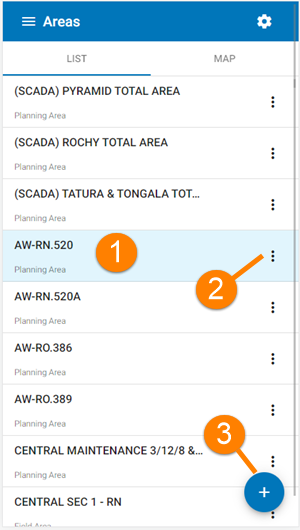
-
Tap on an area to zoom to that area on the map and filter out any sites that are not within that area.
-
From the area menu choose Edit to edit the area details, or Delete to delete the area.
-
Tap the Add button at the bottom right to Create an Area
Area list page
Area boundaries
Areas are bounded by regulators. When a boundary is defined, you must specify whether the boundary is Upstream or Downstream so that the area generator knows how to traverse the area to find other area objects.
Note
You must specify at least one upstream regulator. Specifying a downstream regulator is optional. If you don't specify a downstream regulator your area will extend to the edge of your network.
- An Upstream boundary is a regulator that is at the upstream border of the area. That is, water flows into the area at this regulator.
- A Downstream boundary is a regulator that is at the downstream border of the area. That is, water flows out of the area at this regulator.
Can areas overlap?
Areas can overlap and a network object can belong to many areas.
Top Regulators
A Top Regulator is a variable upstream water source. A Top Regulator is used as the starting point for network traversal, which DMS performs for example for demand calculations and for some reports. You would usually set the furthest upstream boundary regulator in your area as the top regulator.
Area types
If you are using areas for different purposes, you can define different area types.
Example
- Define areas to assign control of orders for an area to a specific planner.
- Define areas to assign responsibility for maintenance in an area to a specific field crew.
- Define areas for reporting.
Area types are defined in the Object Types module in Rubicon DMS or SCADAConnect Forms. NetworkConnect uses whatever types that you have already configured.