Presets
Site Summary component > Presets button
See Manage Presets for more details of configuring presets.
Presets are instructions for control mode and setpoint changes that are set in advance to be executed at a later time.
- Presets can be configured and sent to the site by you to control how the site will operate.
- Water orders can be automatically converted to preset instructions and sent to the meter outlets if they are configured for this.
If a preset is not successfully executed, the transaction is retried after a configurable period. The retry delay increases at each failed retry with a maximum delay of one hour.
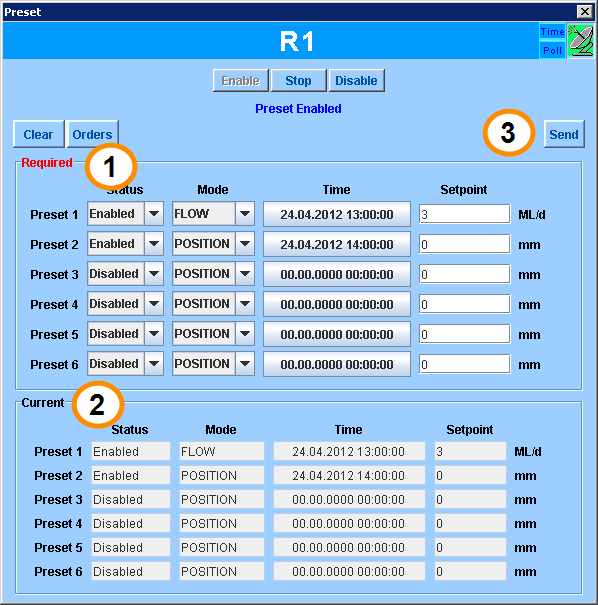
- Required settings (to be sent to the RTU)
- Current RTU settings
- Send button
Presets screen
How to create presets
This is the process for creating presets
- Presets that are already loaded are listed in the Current panel of the Presets screen.
- Create or change presets in the Required panel of the Presents screen. Then Send these Presets to the RTU. The Current presets list is updated with any changes to presets from the Required list that are marked as Enabled.
The action performed by the preset instruction depends on the Mode and the Setpoint for the preset.
Further details of working with presets are available in the NF-OP-10 NeuroFlo User Guide.