Configuring the Launch Menu
Note
The Menu Groups module is a variation of the Groups module (note that not all of the tabs and tools in the module are applicable to menu groups).
Menu groups are listed on the left hand side of the Menu Groups module. There are two types of group:
- The Launch Menu group - this is a collection of all the other menu groups. Use this group to configure the order of the other groups.
- Other groups - all the other groups are collections of menu items (application runtime parameters) that are used to launch applications. Each group appears in a different tab on the Launch page. Use these groups to configure the order of the menu items on its tab.
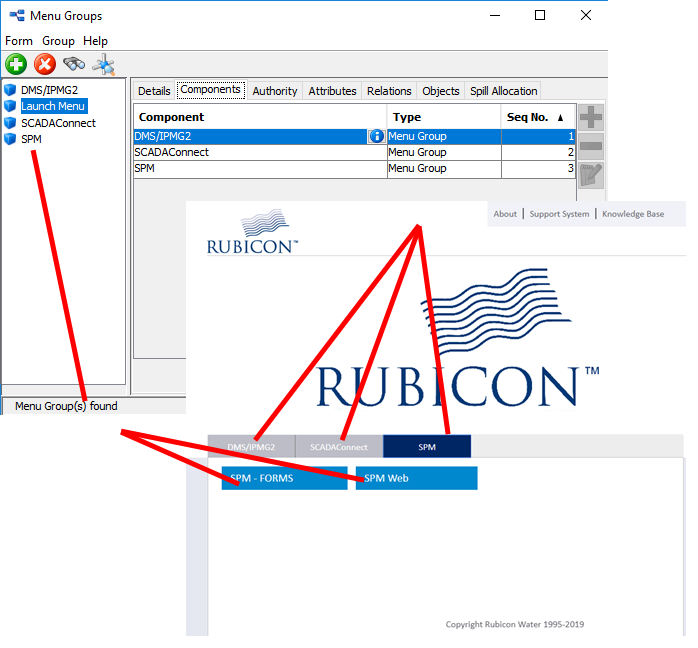
To configure a menu group:
- Select the group that you want to configure and open the Components tab.
- Click Edit to start editing.
- Make your changes, then click Save. The group will regenerate. This may take some time and you will see a success message when generation is complete.
Ordering tabs and items
The order in which tabs and items are displayed depends on the sequence number.
- Tabs with the lowest sequence numbers appear further to the left
- Menu items are arranged in three columns starting from the top left. If you want to leave a blank space, leave that sequence number out

Menu item sequence numbers.
If you are changing the sequence numbers, change all the necessary sequence numbers first before you save the group because generating the group can take some time.
Adding items
Use the ![]() Add option to add a new menu group to the Launch Menu or a new application runtime parameter to the other menu groups.
Add option to add a new menu group to the Launch Menu or a new application runtime parameter to the other menu groups.
What are Application Runtime Parameters?
Application runtime parameters are command line parameters used for launching applications such as SCADA Connect Forms or SPM Web.
For example, when you launch SCADA Connect Desktop from the Planning Schematic in DMS, an runtime parameter controls what data is loaded and what features are available in SCADA Connect Desktop.
See the Application Runtimes Module for more information about application runtime parameters.