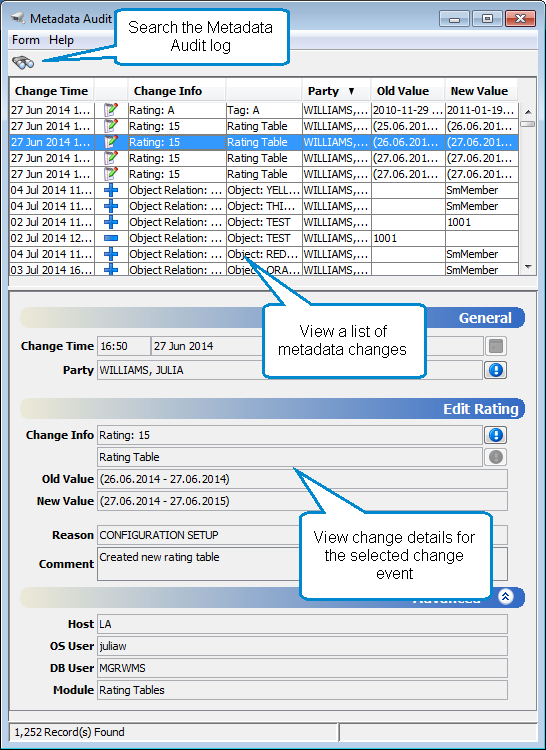Metadata Audit Log Module
The Metadata Audit Log is where you can view the details of any changes made to system objects and object properties. Use the log to view the date and time of any change, the information that was changed, the person responsible for the change, and any reason recorded for the change.
- Use the Data Audit Log Moduleto view the details of changes to tag data.
What metadata is audited?
Auditing is intended to capture important changes to the system, so not all metadata changes are audited. Auditing is a built-in feature of an object and you cannot configure what metadata can be audited and what cannot. Examples of metadata that is audited include changes to the following:
- Tag names, descriptions, units, alarm settings, maximum and minimum values
- Object names, types, attributes, relations and authorities
- Rating tables
- Tag group filters
- Role settings
How is metadata auditing enabled?
To log metadata changes, you must enable metadata auditing by setting the Audit metadata changes parameter. When metadata auditing is enabled, users are prompted to enter a reason, and an optional comment for any changes that they make to objects or object properties.
Using default values
You can use temporary or permanent default reasons and comments to prevent the auditing popup dialog from appearing.
- To use a temporary default value, enter a reason and comment when the dialog box first pops up and select the Remember for 5 minutes checkbox. The reason and comment you entered will be used as the default unless you make no changes for more than five minutes.
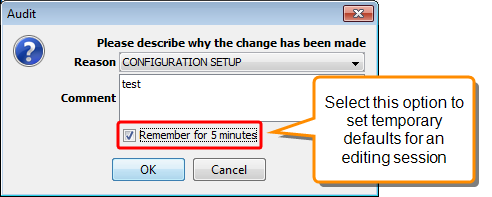
- To set permanent default reasons and comments, set the Default audit reason and Default audit comment parameters. See Auditing Parameters for more information.
Related topics
Layout of the Metadata Audit Module screen