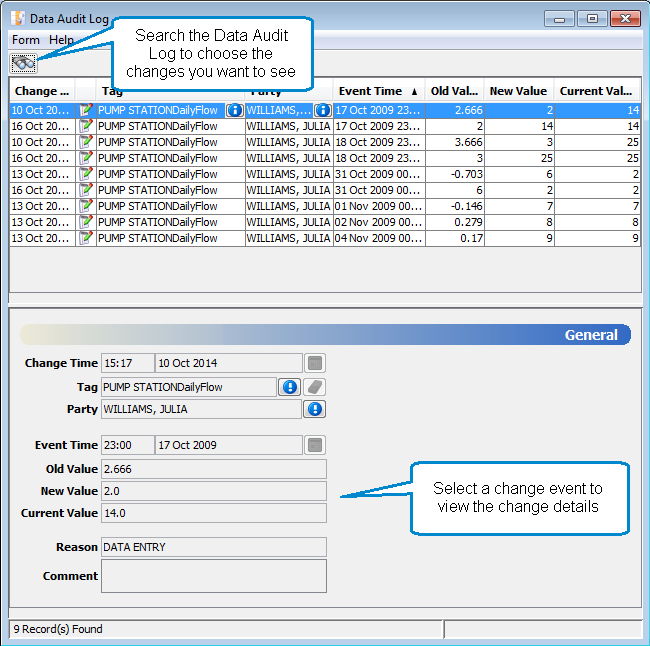Data Audit Log Module
The Data Audit Log is where you can view the details of any changes made to historical data points by editing recorded tag data. This includes changes made using the Data Editor and by importing data from external systems. Use the log to view the date and time of any change, the data points that were changed, the person responsible for the change, and any reason recorded for the change.
- Use the Data History Module to retrieve the value of historical tag data at a specific date and time.
- Use the Metadata Audit Log Module to view changes to metadata, such as changes to database objects and object attributes.
How to enable data auditing
To log data changes, you must enable data auditing by setting the Audit data edits parameter. When data auditing is enabled, users are prompted to enter a reason, and an optional comment for any changes that they make to tag data.
See Auditing Parameters for more information.
Related topics
Layout of the Data Audit Log Module screen