System Planning Module (SPM) Main Menu
The Main Menu is the first screen that you see when you log in to SPM. It contains Modules that are grouped into Categories for easy access to related functions. The modules available depend on what is installed for your site, and what role you have logged in with.
| Note: |
The arrangement of categories and modules in the Main Menu is customised for you. Your layout may differ from that depicted in the documentation. |
|---|
Getting started with SPM
Working with SPM
SPM Modules
Layout of the SPM Main Menu
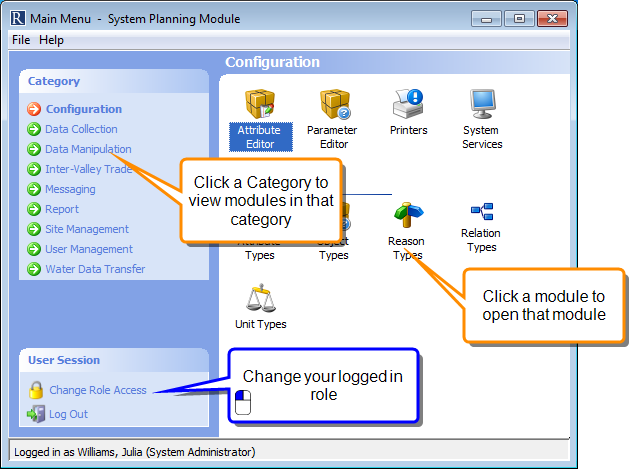
Help for SPM, version 3.4. Topic updated: 11 June 2019. Help published: 14 June 2019