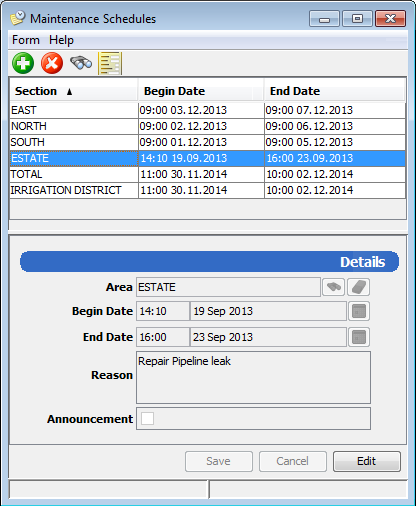Maintenance Schedules Module
Where is this module?
This module is usually in the Network tab of the application
The Maintenance Schedules module is where you can create and manage maintenance schedules and associated outages for your water network. Maintenance schedules are also displayed on the Maintenance tab of the Orders module.
What is a maintenance schedule
A maintenance schedule is a period of time during which orders will not be supplied to the part of the network affected by the maintenance schedule.
- Customers cannot place IVR or online orders for an area affected by a maintenance schedule, and will be warned if they attempt to do so.
- You can place orders from within DMS, but you will be warned of the conflict and must confirm that you want to proceed.
Note
To disable ordering for an indefinite time, or for individual properties or outlets, set the Stopped Indicator attribute for the property, or outlet.
What happens when there are orders in the proposed maintenance schedule?
If a new maintenance schedule will overlap with existing orders, you are prompted to review a list of the affected orders. If you do not want to change the orders to avoid the maintenance schedule, you are warned of the overlap and are prompted to confirm that you want to proceed.
You can also use the ![]() Show/Hide Overlapping Orders button on the toolbar to toggle a list of orders that currently overlap with the selected maintenance schedule. The list of orders opens in the Orders module so you can make any necessary modifications.
Show/Hide Overlapping Orders button on the toolbar to toggle a list of orders that currently overlap with the selected maintenance schedule. The list of orders opens in the Orders module so you can make any necessary modifications.
Note
Orders that have already been planned can be modified by the Planner by editing the plan.
Working with Maintenance Schedules
Related topics
Layout of the Maintenance Schedules Module screen